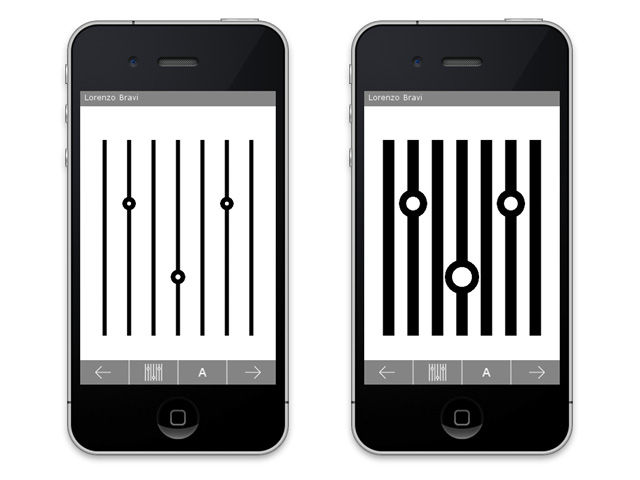I was recently given 2 sets of
iBallz to test out on iPad2. We were also given a
Lid and a
Satchel.
iBallz are a unique device protection system. 4 firm balls are connected by a cord with a notch in each ball. You fit the iPad into the notches and pull the cord tight. The tension of the cord holds the balls in place. Once in place the iPad is protected from drops, spills on the table, and bumps.
One of the balls is specially marked and notched differently to accommodate the power button, but it does cover the camera. I got used to rocking the ball to turn my iPad off, but it was more difficult to coordinate the action when I wanted to take a screen shot. You have to completely remove the ball in order to use the camera. I was given this information from the company before receiving the product.

We tried the iBallz in a few classes with a variety of students and they seemed to work very well with most students. Some students found the balls to be very distracting and were unable to concentrate on what was happening on the screen. A couple of the students liked to play with the cord, and one student used it to hold onto in order to fling the iPad. To the credit of the iBallz, the iPad was just fine!!
I did find that wrapping the Lid around the cord and securing it to the back of the iPad not only held the balls on even more securely, but the students were less distracted by the cord. However, when using it this way it was very difficult to get to the camera.
Some students used the balls to rest their hands when looking at the screen. This was beneficial because it kept their hands off of the screen reduced the frequency of accidental touches.
The case was also used with students who have physical disabilities. The case was very stable on the wheelchair tray as the balls didn't allow the device to slide around. The iPad did not move when they moved their hands and arms and allowed the students to target the screen without having to worry about holding the device stable. As well, when the iPad was knocked off of the tray or table it merely bounced slightly before settling safely on the ground.
I will admit that this was not a product that I was interested in before trying it out. I did not feel that it would offer the level of protection that I needed. After using the product I have changed my mind. It protected both the iPad1 and 2 from falls, offered students a place to rest their hands off the screen, and held the device stable on a wheelchair tray without slipping around. It didn't work for everyone, some students were too distracted by the balls and cord, but it did work well for many. We will continue to use this product.
 We were recently generously donated some iPad Motion Mounts from a company called iCymbal. They are a hard plastic grip style backing that secures to a flexible arm mount that can be attached to any surface. They come in a variety of colours and with 2 sizes of clamping arms.With the shorter arm you can remove the clamp from the arm and use it as a tripod on any flat surface.
We were recently generously donated some iPad Motion Mounts from a company called iCymbal. They are a hard plastic grip style backing that secures to a flexible arm mount that can be attached to any surface. They come in a variety of colours and with 2 sizes of clamping arms.With the shorter arm you can remove the clamp from the arm and use it as a tripod on any flat surface. We have them in a few of our classrooms and have found that they really can be mounted just about anywhere. The mount is very secure and when tightened the tablet does not move. It can however be rotated and positioned to however you need it to be.
We have them in a few of our classrooms and have found that they really can be mounted just about anywhere. The mount is very secure and when tightened the tablet does not move. It can however be rotated and positioned to however you need it to be. I have been using one at snack time with a young student. The Motion Mount is clamped with the short arm to the table and the tablet is positioned just right for his reach, off to the side where it isn't not getting in the way of his snack. I have also been able to adjust the angle of the tablet to reduce glare and have the images presented clearly and in his line of sight.We have also used it as you see in this picture while working with some of our other apps.
I have been using one at snack time with a young student. The Motion Mount is clamped with the short arm to the table and the tablet is positioned just right for his reach, off to the side where it isn't not getting in the way of his snack. I have also been able to adjust the angle of the tablet to reduce glare and have the images presented clearly and in his line of sight.We have also used it as you see in this picture while working with some of our other apps.  I found with the shorter arm length that it was a bit more difficult to position on a stander or wheelchair and have the same range of tilt and positioning options. It worked great for an app that students were watching or listening to. With the longer arm you would be able to have more positioning options for students with restricted mobility or limited vision.
I found with the shorter arm length that it was a bit more difficult to position on a stander or wheelchair and have the same range of tilt and positioning options. It worked great for an app that students were watching or listening to. With the longer arm you would be able to have more positioning options for students with restricted mobility or limited vision.